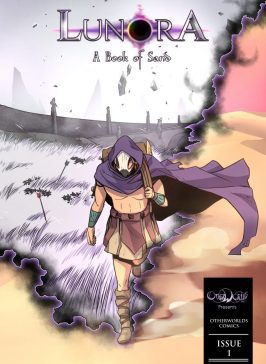STORIES THAT ENCHANT THE MIND
Best Budget Gaming PCs For Young Artists 2024
Affordable Computers for Animation ($500-$800)
Empowering Young Animators: A Guide to Getting Started on a Budget
Animation opens the door to limitless worlds, narratives, and opportunities. Recognizing your child's fascination with animation likely has you searching for ways to nurture this passion affordably. I created a guide prior to this one that aims to direct you towards beginner-friendly animation software essential for any budding animator. Hit the button to start with Part I, if you haven't read it yet.
On that note, equally important is selecting a computer that not only fits a budget of $500-$800 but also meets the specific needs of animation. Providing your young animator with a suitable PC is crucial for their creative exploration and skill development.
In the world of digital art and animation, the right tools can make all the difference. But when it comes to supporting a young artist's passion, parents and guardians often face the challenge of balancing cost with performance. The good news? 2024 brings a range of affordable computers that don't compromise on the quality necessary for animation tasks. This guide dives into the best budget gaming PCs and laptops that are perfect for young artists, ensuring their creative journey is both exciting and accessible.
The Best Budget PCs 2024
Desktops: A Solid Foundation for Creativity
Choosing the right computer within your budget is crucial for animation. You'll need a balance of processing power, memory, and graphics capabilities. Here are some recommendations:
Dell Inspiron Desktops
Power Meets Affordability
Dell Inspiron Desktops are the cornerstone for any young animator's setup. With configurations starting at an Intel Core i5 or AMD Ryzen 5 processor, coupled with 8GB RAM, these machines are built to handle both beginner and intermediate animation projects. Their reliability and performance make them an ideal choice for those looking to dive into the world of animation without breaking the bank.
HP Pavilion Desktops: A Blend of Value and Performance
HP Pavilion Desktops echo Dell's commitment to affordability and performance. They offer similar specifications, making them another excellent option for animation tasks. Known for their durability, HP Pavilions are workhorses that can support the demanding process of animation, ensuring that young creators have the power to bring their visions to life.:
HP Pavilion Desktops
A Blend of Value and Performance
HP Pavilion Desktops echo Dell's commitment to affordability and performance. They offer similar specifications, making them another excellent option for animation tasks. Known for their durability, HP Pavilions are workhorses that can support the demanding process of animation, ensuring that young creators have the power to bring their visions to life.:
SkyTech Chronos Mini
The Unrivaled Champion

The Skytech Gaming Chronos Mini Gaming PC Desktop emerges as a compelling choice for gamers seeking a compact yet powerful setup. Rated at 4.3 out of 5 stars from 321 reviews, it not only garners Amazon's Choice in Tower Computers by Skytech Gaming but also stands out with its $869.99 price tag, providing a solid investment for those prioritizing gaming and creative performance.
Specs at a Glance:
- Processor: AMD Ryzen 5 3600, clocking in at 3.6GHz with a max boost up to 4.2GHz, offering robust performance for multitasking and demanding gaming sessions.
- Graphics: NVIDIA GeForce RTX 3050 8GB GDDR6, delivering superior graphical performance that can handle the latest gaming titles at high settings.
- Memory and Storage: Comes with 16GB DDR4 RAM at 3200MHz, equipped with a heat spreader for optimal thermal performance, and a 500GB NVME SSD, ensuring rapid load times and ample storage for games and software.
- Power Supply: A 600W Gold PSU underlines its commitment to energy efficiency and stable power delivery.
- Connectivity and Cooling: Features 802.11 AC Wi-Fi, a variety of USB ports across 2.0, 3.0, and 3.2 Gen1, HD audio and mic support, and is equipped with 4 RGB fans for maximum cooling efficiency in the sleek Skytech Chronos Mini case.
This gaming PC distinguishes itself by promising an up-to-30x faster performance than traditional HDDs and bloatware-free experience, ensuring that you get the most out of its Windows 11 Home 64-bit OS right from the start. The inclusion of free gaming keyboard and mouse, alongside comprehensive output options including HDMI and Display Port, enhances its ready-to-play proposition.
Designed for the dedicated gamer, the Skytech Gaming Chronos Mini is adept at running a wide array of popular games like Call of Duty Warzone, Fortnite, Grand Theft Auto V, and many more at ultra settings, ensuring detailed 1080p Full HD resolutions and smooth gameplay exceeding 60 FPS.
With its compact form factor, the Chronos Mini doesn't just aim to meet the expectations for a high-performance gaming rig but exceeds them with its cooling capabilities, future-proof specs, and aesthetic appeal. It stands as a testament to Skytech Gaming's dedication to quality and performance, backed by a 1-year warranty on parts and labor, lifetime free technical support, and the assurance of being assembled in the USA.
For gamers and creatives alike, the Skytech Gaming Chronos Mini represents a smart choice, blending the power needed for intense gaming sessions with the versatility for creative projects, all packaged in a design that's as visually appealing as it is functionally impressive..
SkyTech Chronos Mini 10105F
A Budget-Friendly Gaming Marvel

The Skytech Gaming Chronos Mini brand has a lower tier desktop that stands out with a 4.4-star rating from 362 reviews, making it a favored choice for gamers looking for a budget-friendly yet powerful PC. Priced at an attractive $599.99, this PC has seen over 100 purchases in the past month alone, highlighting its popularity and value proposition. This presents a solid entry-level configuration for various computing tasks, including gaming and basic multimedia projects. When considering its suitability for animation tasks for kids in 2024, several factors come into play
Specs at a Glance:
- Processor: Intel Core i3 10105F, a reliable quad-core processor that reaches speeds up to 4.4GHz, providing a solid foundation for gaming and multitasking. It is capable of handling basic animation software. For entry-level 2D animation projects and educational purposes, it should perform adequately.
- Graphics: NVIDIA GeForce GTX 1650 4GB GDDR6, ensuring competent handling of modern games at 1080p settings. While this is not the latest model, it can support software used in beginner to intermediate 2D animation projects, especially when not working with intensive 3D models or high-resolution textures.
- Memory and Storage: Equipped with 8GB DDR4 RAM at 3200MHz and a 500GB SSD, it offers swift load times and ample space for a variety of games and applications. While 8GB of RAM is the minimum recommended for many tasks, animation software, especially when working on more complex projects or multitasking, can benefit significantly from 16GB or more to ensure smoother performance.
- Cooling and Connectivity: Comes with 3 RGB fans for optimal cooling performance housed in the sleek Skytech Chronos Mini case. It also includes AC WiFi and a range of USB ports for comprehensive connectivity options.
This configuration is poised to deliver an excellent gaming experience, capable of running beloved titles such as Call of Duty Warzone, Fortnite, Grand Theft Auto V, and many more at ultra settings with detailed 1080p Full HD resolution and smooth gameplay exceeding 60 FPS.
Beyond its gaming capabilities, the Chronos Mini is touted for its no-bloatware policy, ensuring that users get the most out of the pre-installed Windows 11 Home 64-bit operating system without unnecessary software slowing them down. The inclusion of a free gaming keyboard and mouse further enhances its ready-to-play appeal, making it an even more attractive package for gamers on a budget.
With its compact design, the Skytech Gaming Chronos Mini does not just aim to fit aesthetically into any setup but also to exceed expectations with its performance. Backed by a 1-year warranty on parts and labor, lifetime free technical support, and the assurance of being assembled in the USA, it offers peace of mind alongside its impressive specs.
For kids starting with animation in 2024, the Skytech Gaming Chronos Mini offers a good starting point, especially considering its price point. It's well-suited for beginners and can handle a variety of educational and entry-level animation software. However, for those looking to explore more complex animation projects or use more resource-intensive software, upgrading the RAM and possibly the GPU in the future might be necessary to maintain smooth performance.
In summary, if your primary goal is to support a child's initial steps into animation, this PC could be a fitting choice. It provides a balance of cost and performance that can accommodate the learning curve of beginner animators. However, keep in mind the potential need for upgrades as the child's skills and project complexity grow.
Did you know that for an extra 100 bucks, the Skytech Gaming Chronos Mini comes with 16GB of Ram, instead of the 8GB? The extra amount might be worth considering, if budget allows for it.
Otherworldly Journals
Transform your writing experience with Otherworldly Composition Notebooks. Featuring stunning illustrations by the artists behind your favorite stories, our notebooks transport you to a magical world with every turn of the page. Perfect for students, professionals, and anyone seeking a place to record their thoughts, our books blend art and practicality to elevate your writing game.
MXZ Gaming PC
The Aesthetic Choice with Solid Performance
3. The MXZ Gaming PC Desktop Computer makes a stellar entry with a compelling mix of aesthetics, performance, and value, earning it a spotlight in our selection. At a price point of $669.00, it balances the scales of affordability and functionality, catering to both the creative and gaming needs of young enthusiasts.
Specs at a Glance:
- Processor: AMD Ryzen 5 4500, a 4-Core, 8-Thread powerhouse, offering speeds between 3.6GHz to 4.3GHz, perfect for multitasking and demanding applications.
- Graphics: NVIDIA GTX1660S 6GB, delivering smooth and immersive graphics for a wide range of games and creative software.
- Memory: 16GB DDR4 RAM at 3200MHz, ensuring swift multitasking and seamless software operations.
- Storage: 500GB NVME M.2 SSD, providing ample space and quick access to files and programs.
- Power Supply: A 450W 80+ unit, promising reliable and efficient power delivery.
- Operating System: Windows 11 Pro, ready out of the box for the latest gaming and creative ventures.
Wrapped in a sleek black chassis and illuminated by six RGB fans, the MXZ Gaming PC doesn't just perform; it dazzles, making it a visual centerpiece of any setup. Its current-gen specs mean it's more than capable of handling popular titles like Fortnite, Minecraft, and League of Legends, as well as demanding tasks like animation rendering.
While its exceptional hardware offers great value for its price, potential buyers should note its build quality and airflow design, which may not match those of higher-end models. Nonetheless, the lack of bundled peripherals is a minor trade-off for its overall performance and aesthetics.
In essence, the MXZ Gaming PC stands out as a prime choice for those venturing into the realms of digital creativity and gaming, offering a solid foundation for a multitude of digital adventures without stretching the budget..
Key Takeaways for Aspiring Animators and Gamers
Selecting a prebuilt PC in the sub-$800 category requires careful consideration of what you're looking to achieve. For young animators and casual gamers, these systems provide a gateway into the digital arts and gaming worlds without necessitating a high-end investment. They excel in running indie games, building sims, strategy games, and RPGs, making them suitable for exploring animation and gaming fundamentals.
While they may not tackle the latest AAA titles on ultra settings, their capabilities in fostering creative skills and providing entertainment are undeniable. With their balanced features, these prebuilt gaming PCs represent smart choices for nurturing the talents of young artists, offering them the tools to create, play, and grow in the digital realm.
ABuild: Versatile Animation Software
$600 Build: Entry-Level Artist PCs
- CPU: AMD Ryzen 3 3100 (4 cores, 8 threads) - Good performance for entry-level 3D and 2D animation tasks.
- GPU: NVIDIA GTX 1650 - Capable of handling basic animation and rendering tasks.
- RAM: 16GB DDR4 3200MHz - Sufficient for most animation software.
- Storage: 256GB SSD for the operating system and software + 1TB HDD for storage - Balances speed with capacity.
- Motherboard: ASRock B450M-HDV - A budget-friendly option that supports the Ryzen 3 and has room for expansion.
- Power Supply: EVGA 500 W1, 80+ WHITE 500W - Reliable and efficient for this build's power needs.
- Case: Thermaltake Versa H15 - A budget case with good airflow.
$700 Build Artist PCs
- CPU: ACPU: AMD Ryzen 5 3600 (6 cores, 12 threads) - A step up in processing power, ideal for more demanding animation projects.
- GPU: NVIDIA GTX 1650 Super - Offers improved graphics performance over the base 1650, beneficial for rendering.
- RAM: 16GB DDR4 3200MHz - Maintains a good balance between cost and performance.
- Storage: 500GB NVMe SSD - Faster storage speeds for quicker boot and load times, benefiting software performance.
- Motherboard: MSI B450 TOMAHAWK MAX - Offers great features and room for future upgrades.
- Power Supply: EVGA 600 BR, 80+ Bronze 600W - Provides a bit more power with higher efficiency.
- Case: NZXT H510 - A stylish case with good airflow and build quality.
$800 Build Artist PCs
- CPU: AMD Ryzen 5 5600X (6 cores, 12 threads) - Excellent for animation and rendering, providing top-notch performance in its price range.
- GPU: NVIDIA GTX 1660 - A significant upgrade in graphics performance, better suited for intensive animation tasks and some light gaming.
- RAM: 16GB DDR4 3600MHz - Faster RAM to complement the CPU's capabilities.
- Storage: 500GB NVMe SSD - For fast system and software loading; consider adding an additional HDD if more storage is needed.
- Motherboard: ASUS TUF GAMING B550-PLUS - Offers robust build quality, good power delivery, and future-proof features.
- Power Supply: Corsair CXM 550W 80+ Bronze - Reliable and efficient, with modular cables for a cleaner build.
- Case: Cooler Master MasterBox MB320L - Comes with RGB fans for aesthetics and airflow.
Additional Notes:
- Peripherals: Remember to allocate budget for peripherals (monitor, keyboard, mouse) if you don't already have them.
- Operating System: Windows 10/11 can be used, but there are also free alternatives like Linux if you're trying to save further.
- Software Compatibility: Ensure that your chosen components are compatible with the animation software you plan to use.
- Future Upgrades: Consider choosing components with room for future upgrades to extend the life of your PC.
Building your own PC allows for customization and upgrading specific components based on future needs or budget changes. Always check for compatibility between components (such as CPU and motherboard) before purchasing. Get parts in Newegg if you seek to pursue the self-build route. You can also get refurbished pcs at a low cost which could be a option if the price is right.
It's important to note that these are the minimum requirements and meeting or exceeding them, especially for RAM, CPU, and GPU, can significantly improve the software's performance, particularly for more complex projects or higher resolutions. Always check the latest specifications on the official software websites for the most accurate and up-to-date information, as requirements can change with software updates.
This list has been curated to support a young artist with an interest in animation. I aim to streamline the selection process, making it easier for him and other aspiring young creators to pursue their artistic ambitions and dreams.
Now that you have finished part 2 of this journey, don't forget to read part 1 below: Best Budget Gaming PCs For Young Artists 2024

Ah, the strange and wondrous joys of existence! I, a mere collection of thoughts and whims, have stumbled upon the edges of the universe and found solace in the art of writing and communing with the eternal Vulcroid. My days are spent in a haze of madness and documenting the latest from the realm of Otherworlds, but amidst the chaos, I find simple pleasures. The scent of fresh cement invigorates my senses, and rolling down mossy hills brings a childish glee to my being, especially when the earth beneath me is of the squishy variety. And let us not forget my love for sushi <3.
Subscribe To Our Monthly Newsletter
By clicking “Join Now” you acknowledge and agree to The Otherworlds Inc’s Privacy Policy and Terms of Service. You also agree that you're a cool snail.
WIN PRIZES:
Raffle will be done every season to choose a winner for that given seasons' prize. Test your luck!
STAY UPDATED:
Receive a newsletter once each quarter containing updates regarding your favorite stories!
BE THE FIRST:
Get a behind the scene scoops on your favorite creators and be the first to see awesome content!