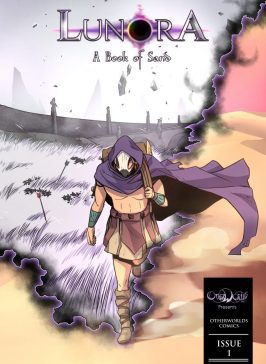STORIES THAT ENCHANT THE MIND
Artist Software for Kids 2024
Affordable Artist PCs
Empowering Young Animators: A Guide to Getting Started on a Budget
Animation is not just an art form; it's a doorway to infinite worlds, stories, and possibilities. If your child has shown an interest in animation, you're probably looking for ways to support their passion without spending a fortune. This guide is designed to help you select beginner-friendly animation software.
However, if you need to find a computer that fits within a budget of $500-$800 USD, ensuring your young animator has the tools they need to explore and grow their skills, then click the button below to jump into our PC segment or part 2 of this guide!
Beginner-Friendly Animation Software
Blender: The 3D Creation Powerhouse
Blender: This free, open-source 3D creation suite is a powerhouse that covers all aspects of 3D creation. Although it has a steeper learning curve, Blender is supported by a vast array of online tutorials and resources, making it an invaluable tool for serious young animators.
Key Features: As mentioned before, Blender, is a comprehensive, free, open-source 3D creation suite that supports modeling, rigging, animation, simulation, rendering, compositing, and motion tracking. Its capabilities rival those of high-end paid software.
Consumer Sentiment: Despite its steep learning curve, Blender is celebrated for its robust feature set and flexibility. Users appreciate the vast array of online tutorials and community support available, making it a go-to tool for aspiring animators committed to mastering 3D animation. It's often recommended for its ability to produce professional-grade work at no cost. Not to mention the new advancements in A.I. that the company is delving into which may allow animators to animate at a faster pace. Allowing creatives to focus more on just that, creation.
Specs:
- CPU: 64-bit dual-core 2Ghz CPU with SSE4.2 support.
- Memory: 4 GB RAM.
- Graphics: OpenGL 4.3 compatible graphics card with 1 GB RAM.
- Display: 1280×768 display.
- Storage: At least 2 GB free disk space.
Scratch: Introducing Kids to Animation
Scratch: Developed by MIT, Scratch is perfect for kids. It uses a simple, block-based interface to teach the basics of animation and programming, enabling children to create their own stories and games.
Key Features: Scratch, not only focuses on a block-based visual programming language, but it also has an online community aimed at children. It simplifies the process of learning animation and coding, allowing users to create interactive stories, games, and animations.
Consumer Sentiment: Parents and educators highly value Scratch for its educational value and ease of use. Children find it engaging and fun, often unaware of the foundational programming skills they're developing. Its supportive community and interactive learning approach receive widespread praise.
Specs:
Since Scratch is a web-based application, it doesn't require significant hardware capabilities. However, for a smooth experience:
- Processor: Any modern CPU.
- Memory: 2 GB RAM.
- Graphics: Most onboard graphics are sufficient.
- Internet Connection: Required for access to the Scratch website and community.
Otherworldly Journals
Transform your writing experience with Otherworldly Composition Notebooks. Featuring stunning illustrations by the artists behind your favorite stories, our notebooks transport you to a magical world with every turn of the page. Perfect for students, professionals, and anyone seeking a place to record their thoughts, our books blend art and practicality to elevate your writing game.
Pencil2D: Simple Traditional Animation
Pencil2D: For those who love the traditional hand-drawn animation style, Pencil2D offers an intuitive platform for creating animations with bitmap and vector graphics.
Key Features: Pencil2D is an open-source software designed for both bitmap and vector graphics. It's tailored for creating traditional hand-drawn animations in a digital format, offering an intuitive interface for beginners.
Consumer Sentiment: Users who prefer a more traditional animation style appreciate Pencil2D for its simplicity and straightforwardness. It's often highlighted as an excellent starting point for beginners, thanks to its minimalistic design and the focus on the essentials of frame-by-frame animation.
Specs:
- CPU: Any modern CPU.
- Memory: 1 GB RAM (More is recommended for working with high-resolution images).
- Graphics: Most onboard graphics cards are sufficient.
- Display: 1024×768 display.
- Storage: Minimal, but sufficient disk space for saving projects.
TVPaint: Professional 2D Animation
TVPaint: While more advanced and paid, TVPaint is an excellent choice for 2D animation enthusiasts. It offers a professional-grade platform, with potential educational discounts available.
Key Features: TVPaint is a professional-grade animation software known for its extensive features tailored to 2D animation. It offers a wide range of tools for animators looking to create detailed and complex animations.
Consumer Sentiment: TVPaint is praised by advanced users and professionals for its versatility, high-quality output, and comprehensive toolset. While it comes with a higher learning curve and price tag, educational discounts make it more accessible to students, and it's often lauded for its ability to bring professional animation projects to life.
Specs:
- CPU: Intel Core 2 Duo or AMD equivalent.
- Memory: 2 GB RAM (4 GB recommended).
- Graphics: Any graphics card compatible with DirectX 9.0c.
- Display: 1280×1024 display.
- Storage: 10 GB free disk space.
Adobe Animate: Versatile Animation Software
Adobe Animate: As part of the Adobe Creative Cloud, Adobe Animate is a versatile tool for creating vector graphics and animations. With discounts for students and teachers, it provides a comprehensive library of tutorials to help beginners get started.
Key Features: Adobe Animate, part of the Adobe Creative Cloud, is a powerful tool for designing vector graphics and animations. It supports multimedia authoring and web content production, with extensive resources for learning.
Consumer Sentiment: Users appreciate Adobe Animate for its integration within the Adobe ecosystem, allowing for seamless workflow with other Adobe products. While the subscription model can be a barrier for some, the availability of student discounts and a vast library of tutorials make it a valuable tool for those serious about pursuing animation. Its capability to produce animations for various platforms, from web to broadcast, is highly regarded.
Specs:
- Processor: Intel Pentium 4 or Intel Centrino, Intel Xeon, or Intel Core Duo (or compatible) processor (2GHz or faster processor for HDV).
- Operating System: Microsoft Windows 7 with Service Pack 1 or Windows 10 version 1703 or higher, macOS version 10.14, 10.15, or later.
- RAM: 2 GB of RAM (8 GB recommended).
- Hard Disk Space: 4 GB of available hard-disk space for installation; more free space required during installation (cannot install on removable flash storage devices).
- Monitor Resolution: 1024x900 display (1280x1024 recommended).
- GPU: OpenGL version 3.3 or higher.
It's important to note that these are the minimum requirements and meeting or exceeding them, especially for RAM, CPU, and GPU, can significantly improve the software's performance, particularly for more complex projects or higher resolutions. Always check the latest specifications on the official software websites for the most accurate and up-to-date information, as requirements can change with software updates.
This list has been curated to support a young artist with an interest in animation. I aim to streamline the selection process, making it easier for him and other aspiring young creators to pursue their artistic ambitions and dreams.
Now that you have finished part 1 of this journey, proceed below to part 2: Best Budget Gaming PCs For Young Artists 2024

Ah, the strange and wondrous joys of existence! I, a mere collection of thoughts and whims, have stumbled upon the edges of the universe and found solace in the art of writing and communing with the eternal Vulcroid. My days are spent in a haze of madness and documenting the latest from the realm of Otherworlds, but amidst the chaos, I find simple pleasures. The scent of fresh cement invigorates my senses, and rolling down mossy hills brings a childish glee to my being, especially when the earth beneath me is of the squishy variety. And let us not forget my love for sushi <3.
Subscribe To Our Monthly Newsletter
By clicking “Join Now” you acknowledge and agree to The Otherworlds Inc’s Privacy Policy and Terms of Service. You also agree that you're a cool snail.
WIN PRIZES:
Raffle will be done every season to choose a winner for that given seasons' prize. Test your luck!
STAY UPDATED:
Receive a newsletter once each quarter containing updates regarding your favorite stories!
BE THE FIRST:
Get a behind the scene scoops on your favorite creators and be the first to see awesome content!